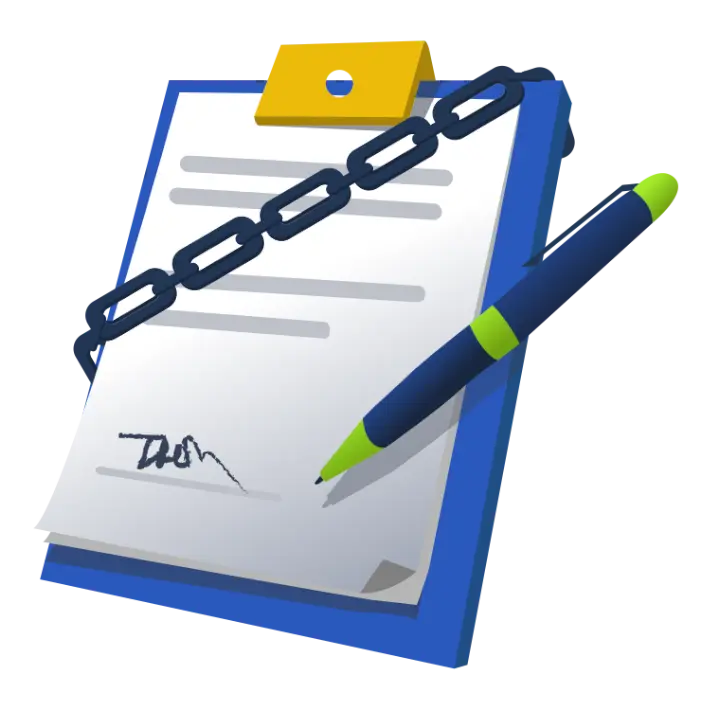A cross-site request forgery (CSRF or XSRF) attack is a type of cyber attack that involves tricking a user into making a request to a website or web application that performs an unintended action. The attacker's goal is usually to steal sensitive information or to execute malicious code on the victim's computer.
CSRF attacks often involve tricking the user into clicking on a link or submitting a form that contains a malicious request. The attacker might use techniques such as phishing or social engineering to persuade the user to take the desired action.
Here is an example of how a CSRF attack might work:
- The attacker creates a malicious website or sends a malicious email containing a link to a website that the victim is likely to visit.
- When the victim clicks on the link, the attacker's website sends a request to the victim's bank's website (or other targeted website) to transfer money from the victim's account to the attacker's account.
- The victim's browser sends the request to the bank's website, along with any cookies or other information that the victim has previously stored on the website.
- The bank's website processes the request and transfers the money, thinking that it is a legitimate request from the victim.
To protect against CSRF attacks, it is important to implement safeguards such as unique tokens or nonces that are checked with each request to verify that it was intended by the user. It is also a good idea to use content security policies to restrict the execution of malicious code, and to implement security measures such as firewalls and intrusion detection systems.
For example, the bank's website might require the user to enter a unique token or nonce with each request to verify that it was intended by the user. The website could also use a content security policy to restrict the execution of malicious code, or implement security measures such as firewalls and intrusion detection systems to help prevent these types of attacks.
Here is an example of a CSRF attack:
Suppose we have a banking website that allows users to transfer money between accounts. When a user logs into their account, the server generates a session ID, which is stored in a cookie on the user's browser. This session ID is used to authenticate the user's requests to the server.
The code for the transfer page may look something like this:
<?php
session_start();
if ($_SERVER['REQUEST_METHOD'] == 'POST' && isset($_POST['amount'], $_POST['recipient'])) {
// validate input
$amount = $_POST['amount'];
$recipient = $_POST['recipient'];
// transfer money
$transfer_success = transfer_money($amount, $recipient);
if ($transfer_success) {
echo "Transfer successful!";
} else {
echo "Transfer failed!";
}
}
?>
<form method="POST">
<input type="text" name="amount" placeholder="Amount">
<input type="text" name="recipient" placeholder="Recipient">
<button type="submit">Transfer</button>
</form>
In this example, the transfer page allows users to transfer money between accounts by entering the amount and the recipient's account number. When the user submits the form, the server validates the input, transfers the money, and displays a message indicating whether the transfer was successful or not.
However, this code is vulnerable to CSRF attacks. An attacker could craft a malicious HTML page that includes a form that submits a transfer request to the banking website, and then trick the victim user into visiting the page. The code for the malicious page may look something like this:
<html>
<body>
<form method="POST" action="https://bankingwebsite.com/transfer">
<input type="hidden" name="amount" value="1000">
<input type="hidden" name="recipient" value="attacker_account_number">
<button type="submit">Click here to claim your free gift card!</button>
</form>
<script>document.forms[0].submit();</script>
</body>
</html>
In this example, the attacker has crafted a form that submits a transfer request to the banking website with a large amount of money and the attacker's account number as the recipient. The attacker then tricks the victim user into visiting the page by disguising it as a free gift card offer.
When the victim user clicks on the button to claim the gift card, the form is automatically submitted to the banking website, using the victim user's session cookie to authenticate the request. The server receives the request and executes the transfer, transferring the money to the attacker's account without the victim user's knowledge.
To prevent CSRF attacks, web developers should implement CSRF protection mechanisms such as using unique tokens for each form submission and validating the token on the server-side before executing the request. Additionally, users should be cautious when clicking on links or submitting forms on websites they are not familiar with or do not trust.