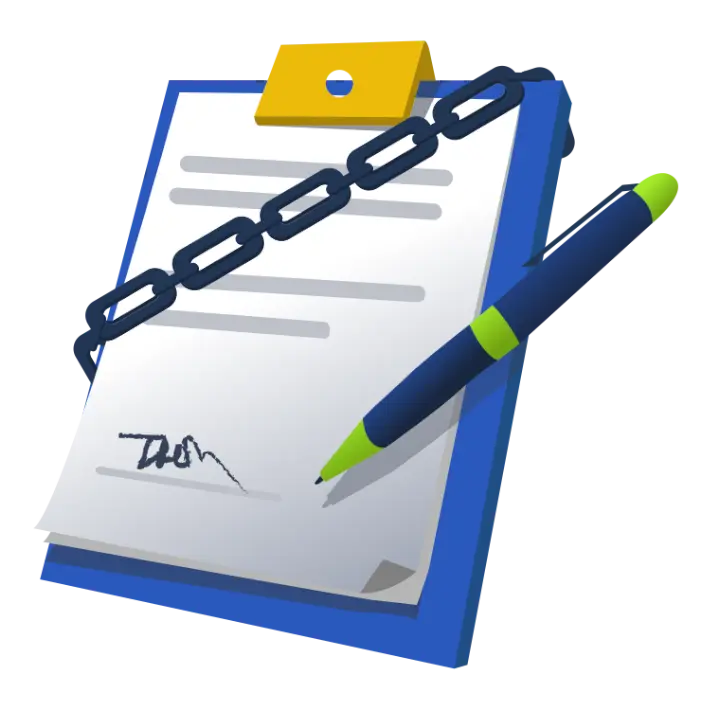Antivirus software is designed to detect and remove malicious software, also known as malware, from your computer or device. Here are some general steps to follow to help you install and use antivirus software:
Research and choose a reputable antivirus software program. There are many options available, both free and paid. Look for reviews and recommendations from trusted sources to help you make an informed decision.
- Download and install the antivirus software on your computer or device. Follow the instructions provided by the software program to complete the installation process.
- Update the antivirus software regularly. New malware is constantly being developed, so it's important to keep your antivirus software up-to-date to ensure that it can detect and remove the latest threats.
- Perform regular scans of your computer or device. Most antivirus software programs allow you to schedule automatic scans, which can help ensure that your system is regularly checked for malware.
- If the antivirus software detects malware on your computer or device, follow the instructions provided by the software program to remove the threat. This may involve quarantining or deleting infected files, or taking other steps to ensure that your system is secure.
It's important to remember that while antivirus software can help protect your computer or device from malware, it's not a guarantee of complete security. You should also practice safe browsing habits, avoid clicking on suspicious links or downloading unknown files, and keep your operating system and other software programs up-to-date to help minimize the risk of malware infections.
Antivirus Scanning Pattern
Antivirus software typically uses a combination of different techniques to scan files for malware. One of the most common methods is to use signature-based detection, which involves comparing the files being scanned against a database of known malware signatures.
A malware signature is a unique code or pattern that identifies a specific malware threat. When the antivirus software detects a match between the code in the file being scanned and a signature in its database, it flags the file as infected and takes appropriate action.
However, relying solely on signature-based detection can be insufficient since it cannot detect previously unseen malware or new variants of known malware. To address this limitation, modern antivirus software often incorporates other techniques such as behavioral analysis, heuristics, and machine learning algorithms that can detect suspicious behavior or patterns of code that may indicate the presence of malware.
Overall, antivirus software typically employs a range of techniques to scan files for malware, including signature-based detection, behavioral analysis, heuristics, and machine learning algorithms, to provide comprehensive protection against various types of malware.
Antivirus Scanning Methods
Antivirus software uses various scanning methods to detect and remove viruses and other malware from your computer. Here are some of the most common scanning methods used by antivirus programs:
- Signature-based scanning: This method is based on the comparison of known malware signatures with the code in the files being scanned. The antivirus software compares the file being scanned to a database of known malware signatures and flags the file as infected if it matches any of the signatures.
- Heuristics-based scanning: This method looks for patterns of code that are commonly used by malware. Antivirus software using heuristics will analyze the behavior of the file being scanned and look for suspicious patterns that may indicate the presence of malware.
- Behavioral-based scanning: This method focuses on the behavior of the file being scanned, looking for any suspicious or malicious activity. Behavioral-based scanning is particularly useful for detecting zero-day threats, which are malware threats that have not yet been discovered or cataloged.
- Sandbox-based scanning: This method involves running the file being scanned in a virtual sandbox environment to observe its behavior. If the file displays any malicious or suspicious activity in the sandbox, the antivirus software will flag it as infected.
- Cloud-based scanning: This method involves sending files to a cloud-based service for scanning. The cloud-based service uses a combination of signature-based scanning and behavioral analysis to detect malware threats.